Battle.net Parental Controls: A Guide to Taking Control of Your Child's Gaming Experience
Introduction
In today's digital age, ensuring the safety and well-being of our children is of utmost importance. With the increasing popularity of online gaming platforms like Battle.net, it is crucial for parents to familiarize themselves with the parental control features offered by such platforms. This article aims to guide parents on how to navigate and utilize the battle.net parental controls effectively, including how to turn them off if necessary.
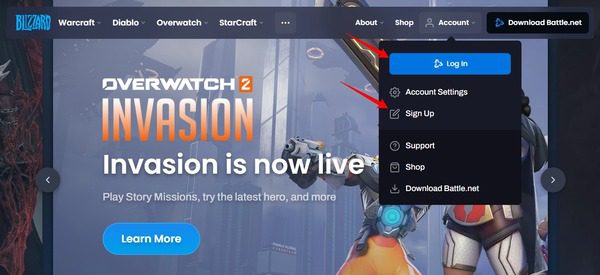
Understanding Battle.net Parental Controls
Battle.net Parental Controls provide a range of features designed to give parents control over their child's gaming experience. From limiting the playing time to restricting access to certain features or games, these controls enable parents to tailor the gaming environment to meet their family's needs. By taking advantage of these controls, parents can create a safe and enjoyable digital space for their children.
Setting Up Battle.net Parental Controls
To set up Battle.net Parental Controls, follow these simple steps:
- Create a Parental Controls Account: Visit the Battle.net website and sign in with your account. If you don't have an account, create one by following the on-screen prompts.
- Navigate to Parental Controls: Once logged in, locate the "Parental Controls" section under your account settings. Click on it to access the control panel.
- Configure Control Settings: In the control panel, you will find a range of options to customize your child's gaming experience. Set age restrictions, adjust chat settings, and manage game time limits according to your preferences.
- Restrict Game Purchases: Battle.net Parental Controls allow you to prevent your child from making game purchases without your consent. Simply enable this feature and ensure that any purchase attempts trigger a notification or require a password.
Effective Utilization of Battle.net Parental Controls
While setting up parental controls is essential, it is equally important to use them effectively. Here are a few tips to make the most out of Battle.net Parental Controls:
- Open Communication: Talk to your child about the importance of responsible gaming and the reason behind the implemented controls. Encourage them to understand and abide by the set restrictions to foster trust and mutual understanding.
- Regularly Monitor Activity: Keep a close eye on your child's gaming habits. Regularly review the control settings and make adjustments as necessary to strike a balance between enjoyment and safety.
- Establish Time Limits: Set appropriate time limits for gaming sessions to ensure that it remains a healthy and balanced activity. Encourage your child to engage in other activities, such as outdoor play or hobbies, to promote a well-rounded lifestyle.
- Enable Age Restrictions: Battle.net offers age-specific restrictions that allow parents to control the content their child can access. Ensure that the games your child plays align with their age and maturity level.
Turning Off Battle.net Parental Controls
While parental controls are an invaluable tool for safeguarding your child's gaming experience, there may come a time when you need to temporarily disable them. To turn off battle.net parental controls turn off, follow these steps:
- Access Parental Control Settings: Log in to your Battle.net account and navigate to the Parental Controls panel.
- Disable Control Features: Locate the various control features you wish to turn off. It could be chat restrictions, game time limits, or age restrictions. Simply deselect or toggle off the corresponding options.
- Save Changes: After disabling the desired control features, save your changes to apply them immediately. Your child will now have unrestricted access to the previously restricted features.
Keeping Your Child Safe in the Digital World
As a responsible parent, it is essential to strike a balance between allowing your child to enjoy gaming while ensuring their safety and well-being. Battle.net Parental Controls empower you to create a secure gaming environment tailored to your family's needs.
By actively utilizing and understanding the features offered by Battle.net Parental Controls, you can keep your child safe from harmful content, excessive gaming, and inappropriate interactions while promoting responsible gaming habits.
Remember, effective parental control implementation requires open communication, regular monitoring, and age-appropriate restrictions. Take advantage of Battle.net Parental Controls to provide your child with a positive gaming experience while ensuring their online safety.
Conclusion
Battle.net Parental Controls are a critical tool for parents to regulate their child's gaming experience. By understanding and effectively utilizing these controls, parents can create a safe and enjoyable environment for their children. With the ability to set age restrictions, control chat settings, and manage game time limits, Battle.net Parental Controls provide a wealth of options to safeguard your child's well-being while gaming. However, in situations where the controls need to be temporarily turned off, the process is simple and straightforward. By implementing and consistently monitoring these controls, parents can strike a balance between allowing their children to enjoy gaming and ensuring their safety in the digital world.
Welkom bij
Beter HBO
© 2025 Gemaakt door Beter HBO.
Verzorgd door
![]()
Je moet lid zijn van Beter HBO om reacties te kunnen toevoegen!
Wordt lid van Beter HBO